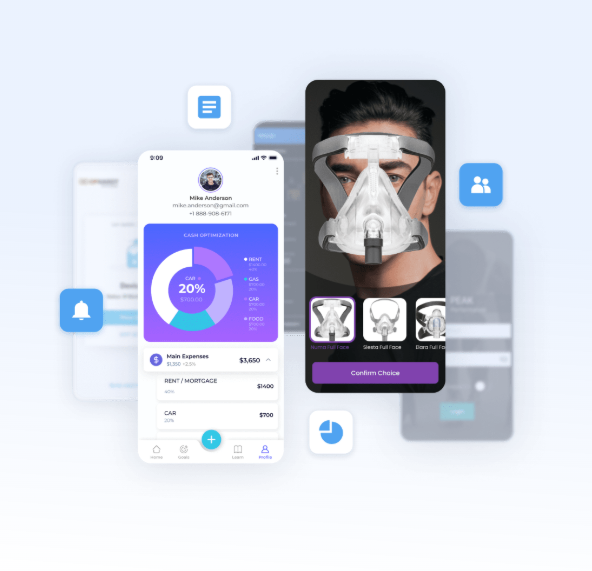In today’s digital-first world, mobile applications have become a core touchpoint between businesses and their customers. Whether it's e-commerce, healthcare, fintech, or social media—apps must deliver seamless performance and superior quality to retain users. But achieving this level of excellence doesn't happen by accident. It demands a rigorous and well-structured mobile app testing process.
In this comprehensive guide, we will explore what mobile app testing is, why it's crucial, the different types of testing, best practices, tools, and how you can build a robust mobile testing strategy to ensure your app’s quality and performance.
What Is Mobile App Testing?
Mobile app testing is the process of testing a mobile application to ensure its functionality, usability, security, and performance across different devices, screen sizes, and operating systems. The goal is to identify and fix bugs, glitches, and inconsistencies before the app is released to the public.
Mobile apps can be native (built specifically for iOS or Android), hybrid (a combination of native and web), or web-based (run in a browser). Testing each type requires different approaches and tools.
Why Is Mobile App Testing Important?
Here are some compelling reasons why mobile app testing is non-negotiable in modern mobile app development:
-
User Expectations Are High: Users expect apps to be fast, intuitive, and bug-free. One crash or slow load time can lead to app uninstallation.
-
Device Fragmentation: There are thousands of devices with varying screen sizes, OS versions, and hardware specifications. Your app must work flawlessly across this ecosystem.
-
Security Concerns: With the rise in cyberattacks, ensuring your app is secure and protects user data is critical.
-
Brand Reputation: A buggy app can damage your brand’s image and lead to negative reviews and ratings.
-
App Store Guidelines: Both Google Play and Apple App Store have stringent requirements. Poor quality apps can be rejected or removed.
Types of Mobile App Testing
To ensure a well-rounded testing process, several types of testing must be performed:
1. Functional Testing
Validates that the app functions as intended. It checks user interactions, business logic, and core features like logins, forms, payments, etc.
2. Performance Testing
Measures how well the app performs under various conditions such as low battery, poor network, or heavy load. It includes:
-
Load Testing
-
Stress Testing
-
Stability Testing
3. Usability Testing
Assesses the user-friendliness of the app. Are the interfaces intuitive? Is the user journey smooth? This is key to ensuring a good UX.
4. Compatibility Testing
Ensures the app works across different devices, screen resolutions, OS versions, and network environments.
5. Security Testing
Checks for vulnerabilities, data leaks, and unauthorized access to ensure user data is protected.
6. Localization Testing
Ensures the app’s content and layout adapt correctly to various languages, regions, and cultures.
7. Regression Testing
Performed after every update or bug fix to ensure that new changes haven’t broken existing functionality.
8. Interruption Testing
Simulates interruptions such as incoming calls, messages, or low battery to see how the app behaves.
Manual Testing vs. Automated Testing
Both manual and automated testing have their roles in mobile app testing. The right balance depends on the app complexity, budget, and release timelines.
Manual Testing
Involves human testers executing test cases. It's best for exploratory, usability, and ad-hoc testing.
Pros:
-
Flexible and intuitive
-
Good for UI/UX testing
-
Can catch unexpected behavior
Cons:
-
Time-consuming
-
Less scalable
-
Higher chances of human error
Automated Testing
Involves using tools and scripts to run tests. Ideal for repetitive, functional, and regression testing.
Pros:
-
Faster and more efficient
-
Highly scalable
-
Better coverage
Cons:
-
High initial setup cost
-
Requires skilled automation testers
-
Not suitable for UX testing
Popular tools: Appium, Espresso, XCUITest, Selenium, TestComplete, Kobiton, BrowserStack
Key Steps in the Mobile App Testing Process
To build a reliable testing workflow, follow these essential steps:
1. Define the Testing Strategy
Begin by identifying the app type, target platforms, devices, and user expectations. Outline what tests are needed and at what stages.
2. Choose Devices and Emulators
Use a combination of real devices and emulators/simulators to cover a wide spectrum. Real devices offer accurate results; emulators are cost-effective.
3. Create Test Cases
Write detailed test cases for all functionalities. Prioritize critical paths (e.g., login, checkout) and scenarios most likely to fail.
4. Set Up Testing Environment
Establish a robust testing environment, including test data, servers, and continuous integration (CI) tools like Jenkins or CircleCI.
5. Execute Tests
Run manual and automated tests across selected devices. Use cloud-based testing labs for scalability.
6. Track and Report Bugs
Log any defects using tools like JIRA or Bugzilla. Classify them by severity and priority.
7. Retest and Regress
Once issues are fixed, retest the affected features and perform regression tests to ensure nothing else is broken.
8. Final Review and Release
After passing all test phases, conduct a final round of sanity and exploratory testing before release.
Mobile App Testing Best Practices
Here are some actionable best practices to elevate your testing quality:
-
Start early: Integrate testing from the early stages of development (shift-left testing).
-
Test on real devices: Emulators are useful but cannot replicate all real-world conditions.
-
Automate intelligently: Automate repetitive tasks and critical paths, but not everything.
-
Use CI/CD pipelines: Automate build, test, and deployment processes for faster feedback.
-
Test under different network conditions: Use tools to simulate 2G, 3G, 4G, and offline environments.
-
Focus on battery and memory usage: Apps should be optimized to consume minimal resources.
-
Conduct regular code reviews and static analysis: Prevent issues before they occur.
-
Gather real user feedback: Use beta testing and A/B testing to get insights from actual users.
Challenges in Mobile App Testing
Despite best efforts, mobile app testing is not without challenges:
-
Device Fragmentation: Testing across multiple devices is resource-intensive.
-
OS Updates: New OS versions can break app functionality.
-
Time Constraints: Fast release cycles may lead to skipped or rushed testing.
-
Third-Party Integrations: External services like payment gateways can fail unexpectedly.
-
Globalization: Supporting multiple languages and regions increases complexity.
Overcoming these requires a flexible, well-resourced testing strategy and the right tools.
Role of Mobile App Testing in Mobile App Development
Mobile app testing is not just a final checkpoint—it’s an integral part of the mobile app development lifecycle. Incorporating testing into every phase—from requirement gathering and design to development and deployment—results in higher quality apps with fewer bugs and better performance.
Modern agile and DevOps workflows rely on continuous testing to ensure faster, more reliable releases. By aligning QA with developers and product teams, organizations can iterate quickly while maintaining high standards.
Future Trends in Mobile App Testing
As mobile technology evolves, so does the testing landscape. Here are some future-focused trends to watch:
-
AI-driven Testing: AI can help predict risk areas, auto-generate test cases, and optimize test coverage.
-
Codeless Automation: Tools that enable non-developers to write test scripts via drag-and-drop interfaces.
-
IoT Testing: As smart devices proliferate, testing across IoT ecosystems will become vital.
-
5G and Edge Testing: Faster networks introduce new performance and latency considerations.
-
Blockchain & AR/VR Testing: Emerging technologies require specialized test frameworks.
Staying ahead of these trends can give your app a competitive edge.
Conclusion
In the competitive world of mobile apps, quality and performance are the keys to success. No matter how innovative or visually appealing your app is, users will abandon it if it fails to perform reliably. That’s where mobile app testing comes in—it acts as the foundation for user satisfaction, retention, and business success.
By implementing a robust mobile testing strategy, leveraging both manual and automated tools, and adhering to best practices, you can ensure your app meets the highest standards. Moreover, integrating testing seamlessly into your mobile app development process ensures that quality is built in—not just tested at the end.