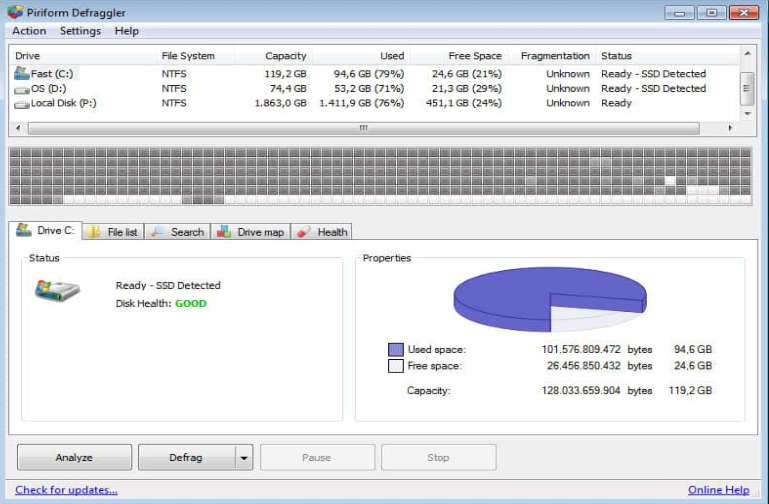Defraggler is free defragging software from the makers of the popular CCleaner freeware system tool, Piriform. A one-of-a-kind defragmenter, Defraggler, specifically moves the fragmented files of lesser use to you, to the drive’s end. This gets the accessibility of other commonly used files speeded up.
Additionally, the Defraggler tool supports 32-bit and 64-bit versions of Windows 10, Windows 8, Windows 7, Windows Vista, and Windows XP, along with Windows Server 2008 and 2003. The program gets the files locked by windows, defragged, during the reboot of your PC.
After going through the analysis of a drive, Defraggler makes the list of each fragmented file in the PC. You can then access the list and select to defrag the files you want, open the folder in its original location, or even move the fragmented file to the end of the drive.
Read more : How to fix computer freezes randomly on windows
The program features a custom fragmentation setting, with which you can eliminate System Restore points and the hibernation file from defragging. Moreover, Scheduled defrags on Defraggler can be set up for working only if they satisfy certain conditions. Also, you can attempt to defrag more than one file on Defraggler, one after another, but not altogether.
Furthermore, the Defraggler tool is available with some more advanced features, including Boot Time Defrag, Prioritize Files, and Scheduled Defrag Conditions.
Boot Time Defrag
The Defraggler can not only defrag normally while Windows is running together with a defrag program, but also while rebooting your PC. This process is called Boot Time Defrag.
On being operated at the moment, Windows locks away some of the files turning them all immovable. The Defraggler then moves the files around to make them more accessible on being required.
When Windows is running, several files are locked by the operating system making them unable to be moved. This feature can let you defrag while you are rebooting your PC by optimizing more files than it normally does.
Prioritize Files
The speed of Hard Drives varies throughout the disk span. In a drive, the files, in the beginning, get opened quickly as compared to the files at the end of the drive. At times you see your important files lying at the bottom, which on trying to open takes a long time to open up. To avoid such a situation one can consider shifting or moving the lesser-used files to the end of the disk, leaving the priority files towards the beginning so that they can be opened quickly, whenever needed. This will help users access the common files rapidly.
Scheduled Defrag Conditions
The Defraggler software is available with the facility to defrag on a schedule. This can be executed by applying settings that meet the conditions required for defragging.
Also read : pc freezes randomly windows 10