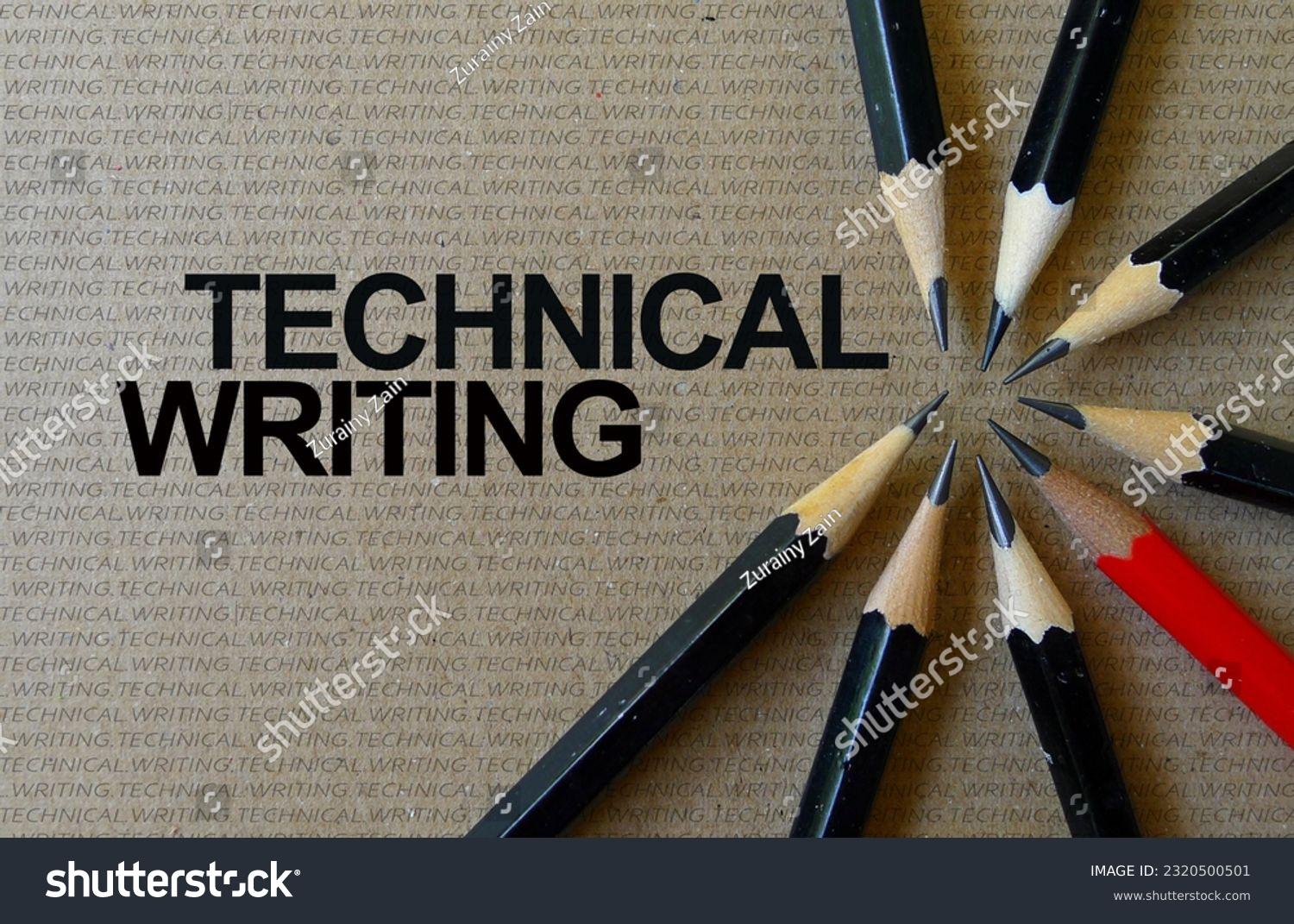How Technical Writing Enhances User Experience in Digital Products
Introduction
User experience (UX) plays a crucial role in determining the success of digital products, from mobile apps to enterprise software. While UX design focuses on visual elements and interactivity, technical writing ensures that users receive clear, concise, and helpful information to navigate and use the product effectively.
A well-structured Technical writing strategy enhances usability by providing clear instructions, reducing confusion, and improving overall customer satisfaction. In this article, we’ll explore the role of technical writing in UX, best practices, and how it impacts digital product success.
1. The Relationship Between Technical Writing and UX
Technical writing and user experience design go hand in hand. While UX design ensures an intuitive interface, technical writing complements it by providing clarity through documentation, tooltips, and other user assistance features.
How Technical Writing Contributes to UX:
- Improves Clarity – Eliminates ambiguity by providing step-by-step instructions.
- Enhances Accessibility – Ensures users of all skill levels can understand and use the product.
- Reduces Errors – Helps users avoid common mistakes through well-documented guidelines.
- Builds User Confidence – Enables users to feel comfortable navigating the software.
- Lowers Support Costs – Reduces customer service inquiries by offering self-help resources.
By integrating technical writing into UX, businesses can improve product adoption and customer satisfaction.
2. Key Elements of Technical Writing in UX
To enhance the user experience, technical writing must be precise, structured, and easy to understand.
Essential Components of UX-Focused Technical Writing:
| Element | Purpose |
|---|---|
| User Manuals | Provides comprehensive guidance on software usage. |
| Help Documentation | Offers answers to common user questions. |
| Tooltips & Microcopy | Gives instant guidance on interface elements. |
| Error Messages | Helps users resolve issues with clear instructions. |
| Onboarding Guides | Assists new users in getting started with the product. |
| FAQs & Knowledge Bases | Provides quick access to important information. |
Each of these elements contributes to a seamless and intuitive user experience.
3. Best Practices for UX-Oriented Technical Writing
To ensure technical writing positively impacts UX, writers should follow specific best practices.
Guidelines for Effective UX Writing:
- Use Simple Language – Avoid technical jargon and write in plain English.
- Be Concise – Deliver information in a clear and to-the-point manner.
- Prioritize Readability – Use bullet points, headings, and short paragraphs.
- Provide Visual Aids – Incorporate screenshots, diagrams, and videos to illustrate steps.
- Ensure Consistency – Maintain uniform terminology and formatting throughout.
- Optimize for Searchability – Make documentation easy to navigate and search.
Adopting these practices helps users quickly find and understand the information they need.
4. The Role of Microcopy in UX
Microcopy refers to small snippets of text that provide guidance, reassurance, or instructions within a digital product.
Examples of Effective Microcopy:
- Button Labels: “Submit” vs. “Send Message” (the latter is clearer).
- Error Messages: Instead of “Invalid input,” use “Please enter a valid email address.”
- Confirmation Messages: “Your changes have been saved successfully.”
- Onboarding Tips: “Click here to customize your dashboard.”
Microcopy enhances UX by reducing confusion and guiding users effortlessly.
5. Writing User-Friendly Error Messages
Poorly written error messages can frustrate users and lead to negative experiences.
How to Write Effective Error Messages:
| Do | Don't |
|---|---|
| Provide a clear reason for the error. | Use vague messages like “Something went wrong.” |
| Offer a solution or next step. | Blame the user for mistakes. |
| Keep it friendly and professional. | Use technical terms that users may not understand. |
| Make it visually noticeable. | Hide the error in a hard-to-find location. |
Example of a good error message:
❌ Incorrect password. Please try again or reset your password if you’ve forgotten it.
A well-crafted error message helps users recover from issues quickly and efficiently.
6. Interactive Documentation for Better UX
Traditional user manuals are evolving into interactive, web-based documentation that enhances usability.
Benefits of Interactive Documentation:
- Live Search – Allows users to find relevant information instantly.
- Clickable Elements – Users can explore topics dynamically.
- Step-by-Step Tutorials – Offers guided walkthroughs.
- Integrated Chatbots – Provides real-time assistance within documentation.
Modern technical writing leverages interactivity to improve user engagement and comprehension.
7. The Future of Technical Writing in UX
As digital products evolve, so does the role of technical writing in user experience.
Emerging Trends:
- AI-Generated Documentation – Uses machine learning to create and update content dynamically.
- Voice-Enabled Help Systems – Allows users to access documentation using voice commands.
- Augmented Reality (AR) Manuals – Provides on-screen guidance in real-world environments.
- Personalized Documentation – Adapts content based on user behavior and preferences.
These advancements will further integrate technical writing into the UX design process.
Conclusion
Technical writing is an essential component of UX that enhances user satisfaction, reduces frustration, and improves product adoption. By focusing on clarity, accessibility, and usability, Technical writing ensures that digital products are intuitive and easy to navigate.
For more insights on improving technical documentation and UX, explore our expert resources.